You have sent out your campaign. Now it is time to track the responses. Document your results to see which variables work and which you need to improve in the next stage of the campaign or in subsequent campaigns. There are two basic methods for tracking a marketing campaign. Whether you receive customer responses online, through the mail, over the phone, or face-to-face, you can track responses in one of these two ways: Track online If you already have a customer data source, you can use it to track the response to your marketing campaign. Whether you create a recipient list in Publisher, Excel, Microsoft Office Access, or a customer management program such as Business Contact Manager, you must make sure the recipient list is open when each customer responds — and then you must find the corresponding record so that you can efficiently capture the information that you want. In a simple campaign, for example, you might want to add a column that collects customer responses (yes and no), a column for the date that you receive the response, a column that details the next step (such as "follow-up call" or "include in next mailing"), and a column for the product or service that the customer ordered. If you sent multiple postcard designs or offers, also track the design or offer that each customer responds to. A database also makes it easy to work with the data when it is time to analyze it. For example, you can easily sort the data on any of the characteristics that you capture and filter out recipients with characteristics that seem irrelevant.
" Nothing Happens Until
Somebody Sells Something....
at a Profit!
Somebody Sells Something....
at a Profit!
Bandwidth Speed Test
My Previous Article Archieve
Saturday, July 19, 2008
Track the responses to your campaign
Subscribe to:
Post Comments (Atom)
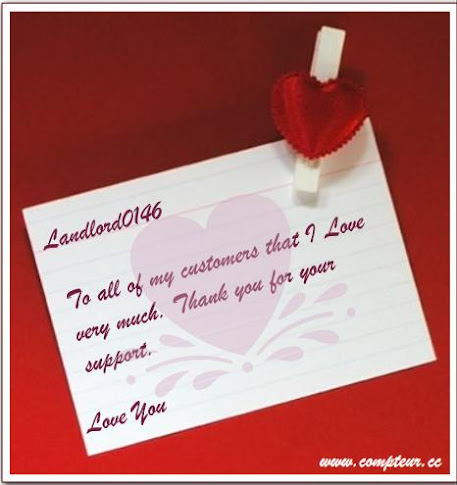
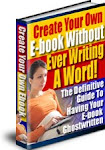
No comments:
Post a Comment